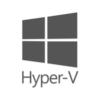Hyper-V Technical Support Management
Onlive Server is a leading professional Hyper-V Technical Support Management Service provider company. We provide core Hyper-V management, Linux-based open source configuration, windows configuration, Expert capabilities & support, third-party source installations like lamp, red5, cluster setup, configuration with fail-over solutions, network & disk storage management as well as manage guest OS on the virtual machines, instant response time within few minutes guaranteed for support tickets, Minimum Problem resolution time guarantee for support tickets.
- 50 Support Tickets
- Server Security Configuration
- Monitoring VPS Resources
- Network bridging with natting
- Master server management
- VPS creation and customization.
- 75 Support Tickets
- Server Security
- Managing and Monitoring VPS Resources
- automated deployment of VMs
- Network bridging with natting
- Master server management
- VPS backup & restoration
- VPS creation, customization and reboots
- Unlimited Support Tickets
- 24x7 Server Monitoring & Response
- Server Security
- Managing and Monitoring VPS Resources
- automated deployment of VMs
- Network bridging with natting
- Master server management
- VPS backup & restoration
- VPS creation, customization and reboots
- WHMCS integration enabled
- VM’s advance security installations
Microsoft Hyper-V Server Management System is based on hypervisor virtualization systems. It provides the managed and comprehensive performance to monitor Microsoft Hyper-V servers and their guest virtual machines. It helps to check out the box reports, graphical views, alarms, thresholds, and comprehensive fault management capabilities. Hyper-V server management ensures their Hyper-V environment to runs at peak performance.
Some of other important features. Such as: –
- Professional Installation Expert
- Windows PowerShell Directory Listing
- Shared Virtual Hard Disks in Hyper-V 2016
- Virtual Machine Backup Strategy
- Rolling Hyper-V Cluster Upgrade
- Adding Memory or Replacing a Dead Network Adapter
- Host Resource Protection Hyper-V
- Linux Secure Boot Support
- Live Migration of Virtual Machines
- Nested Virtualization VMware
- Containers VMware
- Shielded Virtual Machines
Applications Manager also provides help in capacity planning to aid in end-user monitoring. The Hyper-V monitoring feature and the support for VMware and Citrix XenServer enable you to manage virtualization solutions from multiple vendors using a single management console.
Hyper-V CPU Usage
First of all, to Know which resource is consuming more CPU. The Metrics tracked include Total CPU utilization, Guest CPU utilization, Hyper-V CPU utilization, idle CPU utilization, etc.
Everything You Need to Know About Hyper V Server Management
Hyper-V is a hardware virtualization product from Microsoft. It allows users to create and operate a virtual machine or software version of their computers. Each virtual unit is a complete machine or computer with its own programs and operating system. These virtual machines offer more flexibility when the users require computing resources and thus help in saving money and time. They are one of the most efficient ways of using hardware.
- How can Hyper-V server management help you?
Hyper-V server management means running each virtual unit in a secluded or isolated space. This means the users can run multiple machines on the same hardware simultaneously. This can be done to avoid issues like crashes affecting other workloads or to give different services, groups, and people easy access to varied systems. Hyper-V server management can help in:
- Expanding or establishing private cloud environments.
- Providing more flexible and on-demand information technology solutions simply by shifting or expanding the use of different shared resources and adjusting use with changes in demand.
- Using hardware more effectively.
- Consolidating workloads and servers onto fewer and more powerful computers for using less physical space and power.
- Improving business continuity.
- Minimizing the influence of scheduled and even unscheduled downtime of workloads.
- Expanding and establishing VDI or virtual desktop infrastructure. A centralized desktop plan with VDI helps increase data security and business agility.
- Making development and testing more efficient.
- Reproducing varied computing environments without buying or maintaining hardware.
- What are the features of Hyper-V server management?
Several features come with Hyper-V, and they are as follows:
Hyper-V virtual machines include basic parts as physical computers. These parts are storage, networking, processor, and memory. All these different parts come with options and features that can be configured in different ways to meet different requirements. Networking and storage can be considered specific categories as they can be configured differently.