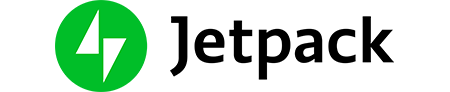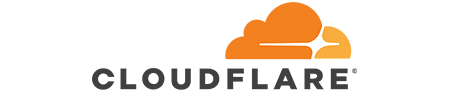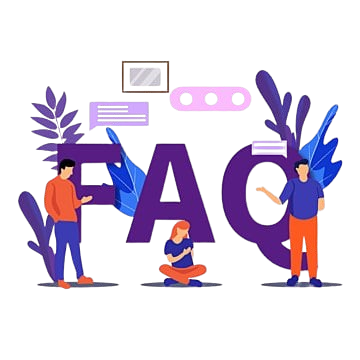WordPress Web Hosting
A WordPress hosting service often refers to a collection of web servers that have been optimized and fine-tuned to allow WordPress websites to operate at top speed.
Managed WordPress Hosting Plan
Free forever. Powerful Upgrade Options.
- 1 Website Host
- 5 GB SSD Storage
- cPanel
- imunify360
- 5 Email Account
- Free SSL
- Unlimited Bandwidth
- Managed WordPress
- Litespeed Web Server
- WP-CLI
- 5 Databases
- GIT Access
- Weekly Backups
- Free CDN
- Cloudflare Protected Nameservers
- 24/7/365 Support
- 99.9% Uptime Guarantee
- DNS Management
- Access Manager
- 5 Addon Domains
- 5 FTP Account
- 2 CronJobs
- Monthly Backup
- Free Setup
- Free Migration
- 10 Websites Host
- 60 GB SSD Storage
- WHM/cPanel
- imunify360
- 50 Email Account
- Free SSL
- Unlimited Bandwidth
- Managed WordPress
- Litespeed Web Server
- WordPress Multisite
- WP-CLI
- 50 Databases
- Jetpack Free
- Free CDN
- Jetpack Free
- GIT Access
- Cloudflare Protected Nameservers
- 24/7/365 Support
- 99.9% Uptime Guarantee
- DNS Management
- Access Manager
- 50 Addon Domains
- 50 FTP Account
- 100 Cron Jobs
- Monthly Backup
- Free Setup
- Free Migration
- 20 Websites Host
- 150 GB SSD Storage
- WHM/cPanel
- imunify360
- 100 Email Accounts
- Free SSL
- Unlimited Bandwidth
- Managed WordPress
- Litespeed Web Server
- WordPress Multisite
- WP-CLI
- 100 Databases
- Jetpack Free
- Free CDN
- Cloudflare Protected Nameservers
- 24/7/365 Support
- 99.9% Uptime Guarantee
- DNS Management
- Access Manager
- 100 Addon Domains
- 100 FTP Account
- 100 Cronjobs
- Monthly Backup
- Free Setup
- Free Migration
What is Fully Managed WordPress hosting and how does it work?
If you are searching Fully managed WordPress hosting to store all the files and folders that make up your website, just like you rent an apartment to store all your stuff. A WordPress hosting service often refers to a collection of web servers that have been optimized and fine-tuned to allow WordPress websites to operate at top speed.
WordPress Installation on the OnliveServer, Get managed WordPress hosting is as simple as clicking a button. You can start tweaking your website and adding content as soon as the installation is complete. It includes pre-installed cache plugins and security upgrades, allowing you to go live faster than you expected!
Why choose us?
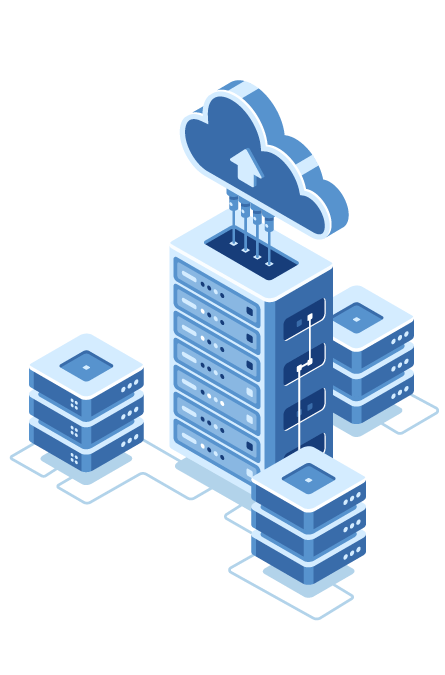
We at OnliveServer acknowledge that creating current websites necessitates a fully managed WordPress hosting environment that is stable, secure, and optimized.
Security
We are concerned about security.
Every one of our servers comes with a free additional security layer. That means your WordPress site will be watched 24 hours a day, 7 days a week, and protected against the majority of vulnerabilities, malware, and other threats.
Optimized
We regularly contribute to the WordPress codebase, so you can rest assured that we know everything about this world-class CMS.
Our wide range of features will enable you to operate your website with ease.
Speed
It doesn’t matter if your WordPress hosting is not fast. We all know how important milliseconds are.
We use LiteSpeed Webserver, probably the fastest web server in the world, specially optimized for WordPress, so that you can outperform your competitors. The ls cache plugin, included with LiteSpeed, optimizes your WordPress site for maximum performance.
Usability
If you like messing with your files from time to time then you are in for a treat. Our fully managed WordPress hosting gives developers the ability to operate their websites with ease.
WordPress-Focused Hosting Company
Advanced Features

LiteSpeed Enterprise Servers
We use LiteSpeed, the industry’s fastest web server. LiteSpeed Web Server offers a number of advanced features, excellent scalability, and first-rate WordPress site performance.

WordPress Accelerator
When paired with our LightSpeed Enterprise Server, every WordPress installation includes the LSCWP Cache plugin, which ensures that your WordPress website loads up to 4X faster.

Jetpack Plugin
Depending on the WordPress plan you choose, you will be provided with the most advanced plugin developed by the WordPress founders. It will allow you to quickly design, optimize, and scale your website.

WordPress Support 24/7
Whether you are simply perplexed or require assistance with the addition of a new feature, our highly vetted WordPress professionals can be your saviours! They are available 24 hours a day, seven days a week, and are always eager to assist!

1-Click WordPress Install
It only takes one click to install WordPress on your hosting account. We execute additional optimizations in addition to the required WordPress installation to ensure maximum website speed.
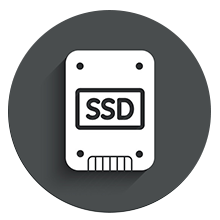
SSD Storage
We Always use SSDs to store your websites’ files and data since we can’t afford to compromise on speed and performance. This guarantees lightning-quick load times and satisfied consumers. Ours as well as yours.
What is the difference between Web Hosting and WordPress hosting?
The main difference between a regular web hosting plan and a WordPress web hosting plan is that the latter is designed specifically to support WordPress websites. This means that the WordPress Web hosting servers are configured to run any number of WordPress websites at maximum speed and performance. To achieve the same results with a simple web hosting account, a number of machine-level adjustments, plugin installations, and RAM optimizations would be required.
OnliveServer’s Managed WordPress hosting account comes with pre-configured security precautions in addition to speed and performance. You don’t need to set up firewall rules or run virus testing like you would on a basic web hosting account.
In addition, with OnliveServer Cheap WordPress hosting, you get dedicated, 24/7/365 support from WordPress professionals. They are well-versed in your hosting account and can provide immediate assistance with seemingly complex WordPress issues. In contrast, with a basic web hosting service, you may still receive assistance, but the person will lack the same level of hands-on WordPress experience!
What is the best way to create a WordPress website?
The best thing about creating a WordPress website is that it can be done by anyone! Here’s how to do it:
Choose a domain name for your website with OnliveServer’s domain checker.
Get a free domain name registration when you purchase a managed WordPress hosting package from the OnliveServer!
Install best WordPress hosting for your website with the 1-click installer on your OnliveServer’s Best WordPress hosting account.
To learn everything there is to know about WordPress, go through the OnliveServer WordPress tutorial knowledgebase. On your WordPress account, install a theme.