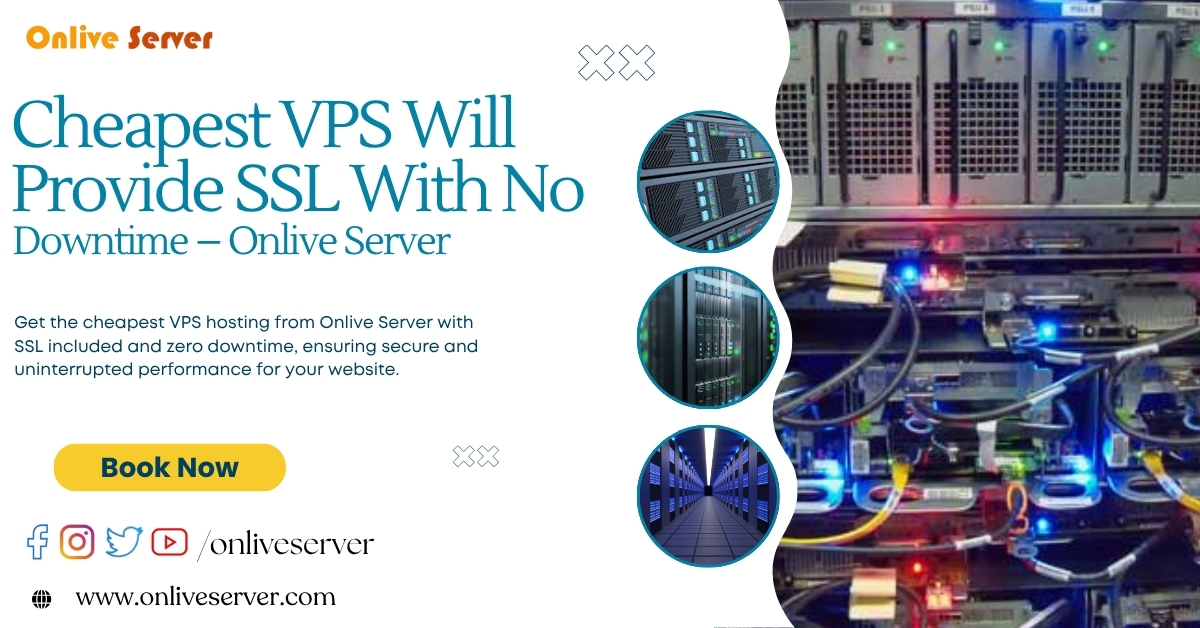
Today, it is important to keep your website safe, fast, and able to grow as competition increases. Virtual Private Server (VPS) hosting is one of the best methods to accomplish this. Cheap VPS hosting gives you the low price of shared hosting and the full control and speed of dedicated hosting. It makes it possible for businesses to expand and remain secure by supplying the needed resources. With OnliveServer, you get affordable VPS hosting plus SSL certificates, which ensure your website stays safe and online most of the time. We will discuss why VPS hosting is important, explore why businesses go for VPS solutions, look at how SSL certificates make security better, and see how the cheapest VPS plans ensure no downtime and top security.
| Name | OS | Core | RAM | Harddisk | Bandwidth | DC Location | Monthly Price | Offer Price | Action |
|---|---|---|---|---|---|---|---|---|---|
| Turkey VPS Custom |   | 1 | 1 GB | 30 GB SSD | 1 TB | Istanbul, Turkey | |||
| Sweden VPS Custom |   | 1 | 1 GB | 30 GB SSD | 1 TB | Stockholm, Sweden | |||
| Spain VPS Custom |   | 1 | 1 GB | 30 GB SSD | 1 TB | Madrid, Spain | |||
| South Korea VPS Custom |   | 1 | 1 GB | 30 GB SSD | 1 TB | Seoul, South Korea | |||
| South Africa VPS Custom |   | 1 | 1 GB | 30 GB HDD | 1 TB | Johannesburg, South Africa | |||
| USA VPS - Custom |   | 1 | 1 GB | 30 GB SSD | 1 TB | Missouri, USA | |||
| Ukraine VPS Custom |   | 1 | 1 GB | 30 GB SSD | 1 TB | Kyiv City, Ukraine | |||
| UK VPS Custom |   | 1 | 1 GB | 30 GB SSD | 1 TB | London, UK | |||
| UAE VPS Custom |   | 1 | 1 GB | 30 GB SSD | 100 GB | Dubai, United Arab Emirates | |||
| Thailand VPS Custom |   | 1 | 1 GB | 30 GB SSD | 1 TB | Bangkok, Thailand | |||
| Switzerland VPS Custom |   | 1 | 1 GB | 30 GB SSD | 1 TB | Zurich, Switzerland | |||
| Singapore VPS Custom |   | 1 | 1 GB | 30 GB SSD | 1 TB | Singapore | |||
| Russia VPS Custom |   | 1 | 1 GB | 30 GB SSD | 1 TB | Moscow, Russia | |||
| Romania VPS Custom |   | 1 | 1 GB | 30 GB SSD | 1 TB | Bucuresti, Romania | |||
| Hong Kong VPS Custom |   | 1 | 1 GB | 30 GB SSD | 1 TB | Hong Kong | |||
| India VPS Custom |   | 1 | 1 GB | 30 GB SSD | 1 TB | Noida, India | |||
| Israel VPS Custom |   | 1 | 1 GB | 30 GB SSD | 1 TB | Tel Aviv, Israel | |||
| Malaysia VPS Custom |   | 1 | 1 GB | 30 GB SSD | 1 TB | Cyberjaya, Malaysia | |||
| Japan VPS Custom |   | 1 | 1 GB | 30 GB SSD | 1 TB | Tokyo, Japan | |||
| Netherlands VPS Custom |   | 1 | 1 GB | 30 GB SSD | 1 TB | Amsterdam, Netherlands | |||
| New Zealand VPS Custom |   | 1 | 1 GB | 30 GB SSD | 1 TB | Auckland, New Zealand | |||
| Norway VPS Custom |   | 1 | 1 GB | 30 GB SSD | 1 TB | Oslo, Norway | |||
| Greece VPS Custom |   | 1 | 1 GB | 30 GB SSD | 1 TB | Thessaloniki, Greece | |||
| Germany VPS Custom |   | 1 | 1 GB | 30 GB SSD | 1 TB | Kassel, Germany | |||
| France VPS Custom |   | 1 | 1 GB | 30 GB SSD | 1 TB | Gravelines, France | |||
| Canada VPS Custom |   | 1 | 1 GB | 30 GB SSD | 1 TB | Montreal, Canada | |||
| Brazil VPS Custom |   | 1 | 1 GB | 30 GB SSD | 1 TB | Sao Paulo, Brazil | |||
| Australia VPS Custom |   | 1 | 1 GB | 30 GB SSD | 1 TB | Sydney, Australia | |||
| Finland VPS Custom |   | 1 | 1 GB | 30 GB SSD | 1 TB | Helsinki, Finland | |||
| Italy VPS Custom |   | 1 | 1 GB | 30 GB SSD | 1 TB | Milan, Italy |
Understanding VPS Hosting and Its Importance
A Virtual Private Server (VPS) is a type of hosting where one physical server is broken into several virtual servers, and each virtual server gets its own CPU, RAM, storage, and bandwidth. While shared hosting uses resources for many websites, VPS hosting gives businesses their own dedicated resources for better results, safety, and customization.
VPS hosting is a better choice for companies than shared hosting because it allows them to manage their websites more freely. Using VPS, businesses are able to install their own software, set up the server as needed, and run applications that require a lot of resources without facing delays or competition from other sites.
What is VPS Hosting?
A VPS hosting server is divided into several virtual machines that operate as separate systems. Every virtual server has its own operating system, disk space, bandwidth, and other resources, just like a dedicated server does. In VPS hosting, every website has its own resources, unlike shared hosting where websites are placed together on the same server.
VPS hosting is mainly preferred because it gives you more control and customization options. Enterprises can modify their VPS to fit their needs, use special applications, and apply security measures. VPS hosting is affordable and fast, which is why it’s perfect for businesses that are expanding.
Why Businesses Choose VPS Solutions
Many businesses prefer VPS hosting since it is reliable, can be adjusted to their needs, and gives them more control. We will consider the factors that make VPS hosting a good choice for many companies.
- Performance: Since VPS hosting offers dedicated resources, your website or application will not slow down even when lots of people visit.
- Scalability: Businesses using VPS hosting can expand their resources as they expand their operations. You can upgrade your VPS whenever your site has more visitors or needs more power, without moving to a different hosting company.
- Customization and Control: With root access, you can install software, arrange your server, and make adjustments that benefit your business. You cannot manage your hosting as much as you can with a VPS.
- Security: Security is better with VPS hosting than with shared hosting. Since every VPS is independent, what others do on the server will not affect your website’s performance or security.
- Cost-Effectiveness: Since VPS hosting is cheaper than dedicated hosting but performs just as well, it is a good option for companies that cannot afford a dedicated server.
Exploring the Cheapest VPS Options
Most businesses choose VPS hosting that is affordable. You can enjoy both low prices and excellent performance with OnliveServer VPS hosting. They are created for companies that want reliable hosting but cannot pay for dedicated hosting.
By using effective servers and advanced virtualization, VPS hosting can be offered at a lower rate without affecting its performance. There are options for businesses, based on their requirements, for websites or advanced applications.
With OnliveServer cheap VPS hosting, you can expect:
- Reliable performance: Since every website on a VPS plan has its own resources, you won’t notice other users affecting your site.
- Scalability: As your business expands, it is simple to improve your resources to handle more demand.
- Security: DDoS protection, firewalls, and similar security features are included in the cheapest VPS plans.
You do not have to pay a lot to get good service with a VPS plan. With OnliveServer, you get VPS hosting that is both affordable and reliable, plus you can adjust it when your needs increase.
SSL Certificates: A Critical Component for Online Security
When companies do business online, they must focus on security. A major part of website security is SSL (Secure Sockets Layer) certificates. SSL protects the information sent between a website and its users by encrypting it so that no one else can access it.
Winning the trust of customers requires businesses to have an SSL certificate. E-commerce and financial companies, as well as other businesses handling customer data, should use SSL certificates. Google also points out that websites using SSL encryption stand a better chance of ranking higher in SEO.
What is SSL and Why It Matters
SSL makes it possible to share secure messages on a computer network. It hides data that is sent between a user’s browser and a website from anyone else.
SSL certificates help businesses secure their customers’ data, earn their trust, and satisfy the needs for certain types of transactions. Without SSL, any information typed on your website can be easily stolen. Since customers provide their credit card details and personal information on e-commerce websites, these sites are more vulnerable.
With SSL, your website is guarded and has a greater possibility of being noticed by Google, as it prefers secure websites. Nowadays, SSL is used by most websites that handle sensitive user information.
Technical Specifications of VPS Solutions
All our VPS hosting plans are designed with different features to fit the needs of different businesses. They include the following:
- CPU: The number of CPU cores can be chosen by businesses based on the VPS plan they choose for their applications.
- RAM: For small websites, 1GB of RAM is enough, while businesses that need to handle a lot of data or see many visitors should pick higher amounts.
- Storage: The majority of VPS hosting services rely on SSD (Solid State Drive) storage, so your data can be accessed and saved faster than with regular hard drives. Companies requiring fast data access should consider using SSDs.
- Bandwidth: We provide sufficient bandwidth in our VPS plans to manage heavy traffic and guarantee your website will not slow down when many people are using it.
- Operating System: Your business may need Linux (Ubuntu, CentOS, Debian) or Windows as the operating system, depending on your needs and the technology you currently use.
Setting Up Your Cheapest VPS
It is easy to set up a VPS, even if you have a cheap hosting plan. Our control panel is straightforward, so you can easily set up your VPS in a short time. You can follow these steps to get your cheapest VPS:
Choose Your Plan: Pick a VPS hosting plan that matches your business needs in terms of resources, how it performs, and the price.
Install Your OS: Choose an operating system that suits your company’s requirements. OnliveServer makes it possible to select from Linux and Windows Server as your operating system.
Configure Security Settings: Use firewall rules, apply SSL certificates, and set up other security features to prevent unauthorized people from entering your server.
Install Software: You can choose to install software that suits your business, for example, a content management system (CMS) or an e-commerce platform.
Deploy Your Website or Application: When your VPS is configured, you can upload your website or application. Get the benefit of quicker loading and better performance using VPS hosting.
Management Options for Your VPS
OnliveServer gives users the choice to have their VPS hosting managed or managed themselves. If you choose a fully managed VPS, the server will be set up and taken care of by a team of experts. For companies that lack the skills to run a server themselves, this is the right choice.
Businesses that have technical teams often choose unmanaged VPS hosting. You can manage the server completely and set it up according to your preferences. Both choices are flexible and scalable, so your hosting can be customized for your company.
Scaling Possibilities: Growing Your VPS with Your Business
When your business expands, your website or application will probably require more resources. You can add more resources to your VPS at any time, which is easy and won’t cause your website to stop working or require a new hosting service.
VPS plans make it easy for businesses to grow without much trouble. If you expect a rise in visitors now or in the future. The VPS hosting can adjust to suit your new needs.
Customer Support and Service Level Agreements
Customers can reach Our support team at any time, as it is available around the clock. If you have any issues, from setting up your server to troubleshooting or security. The expert team is available for you through a call or chat.
Also, they offer Service Level Agreements (SLAs) to ensure the service is available and support is fast. This way, your website or application will keep working, and any technical problems will be dealt with quickly.
Conclusion
With OnliveServer’s VPS, businesses can boost their website, make it safer, and add resources as needed without spending a lot of money. Because of dedicated resources, complete control, and high security, Our VPS Server Hosting enables businesses to perform and grow successfully online. Because of SSL certificates and 24/7 support, your website is always safe, fast, and can be accessed at any time. Select a VPS hosting service that is affordable, dependable, and safe as your company grows.
