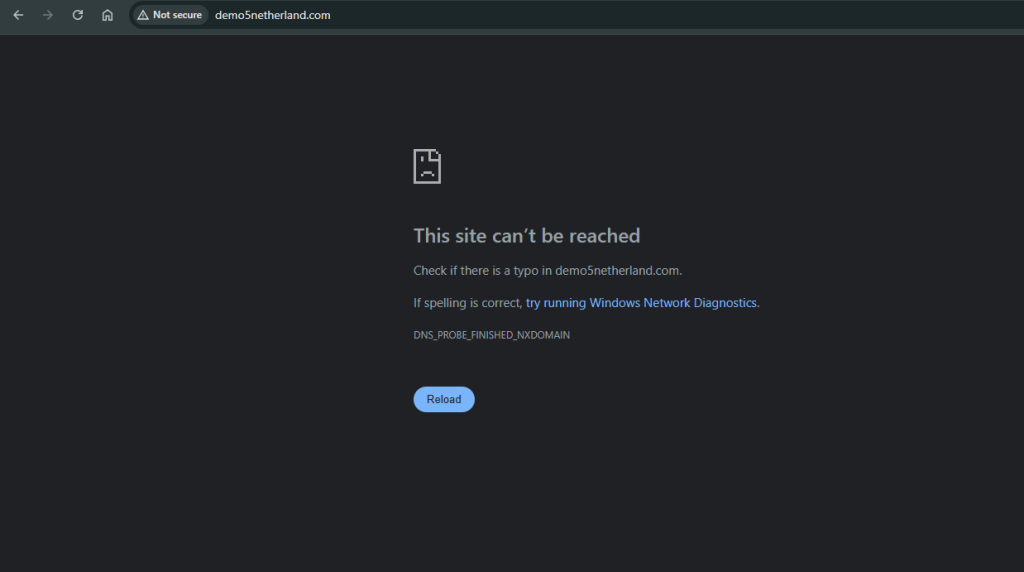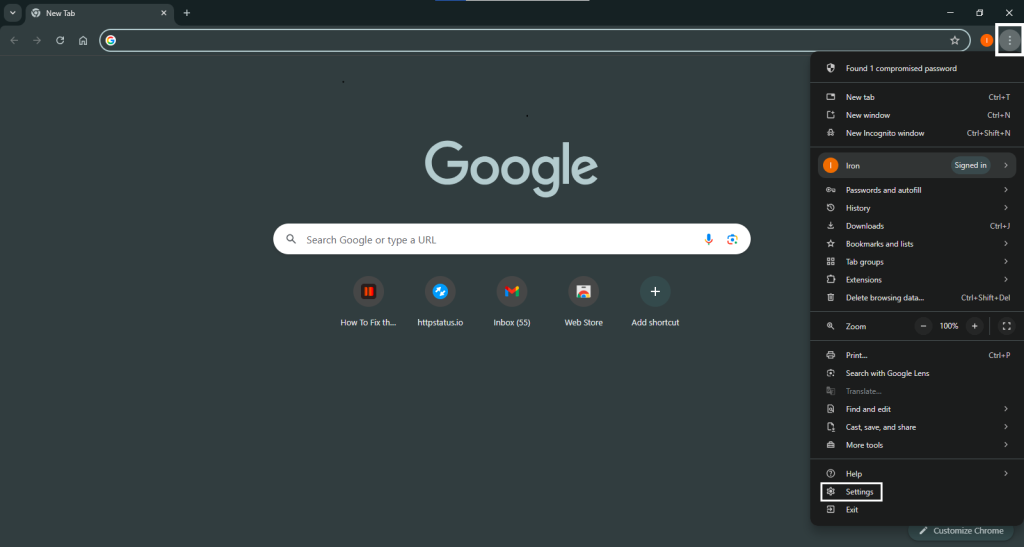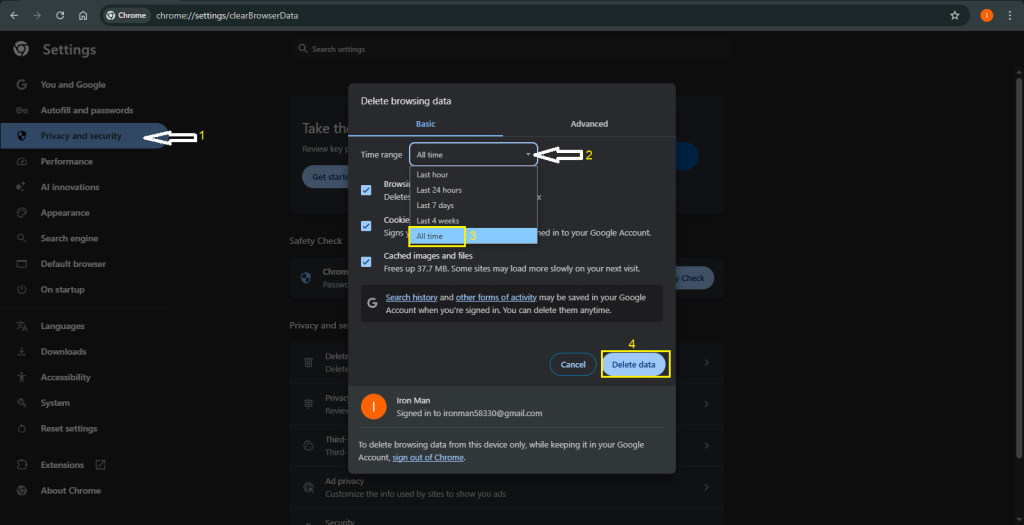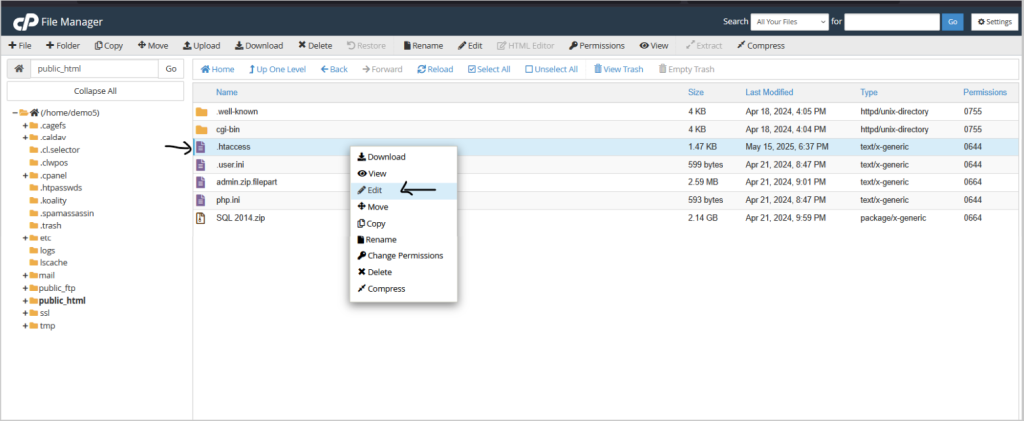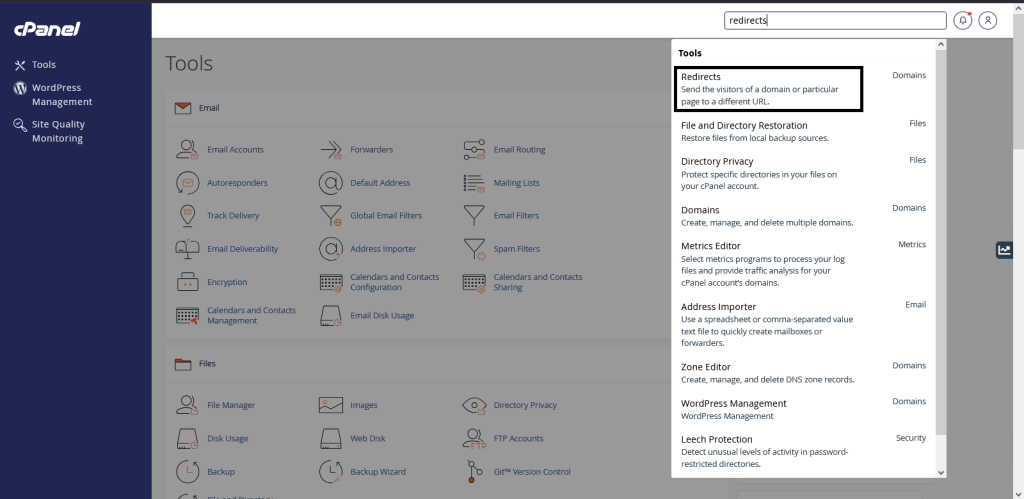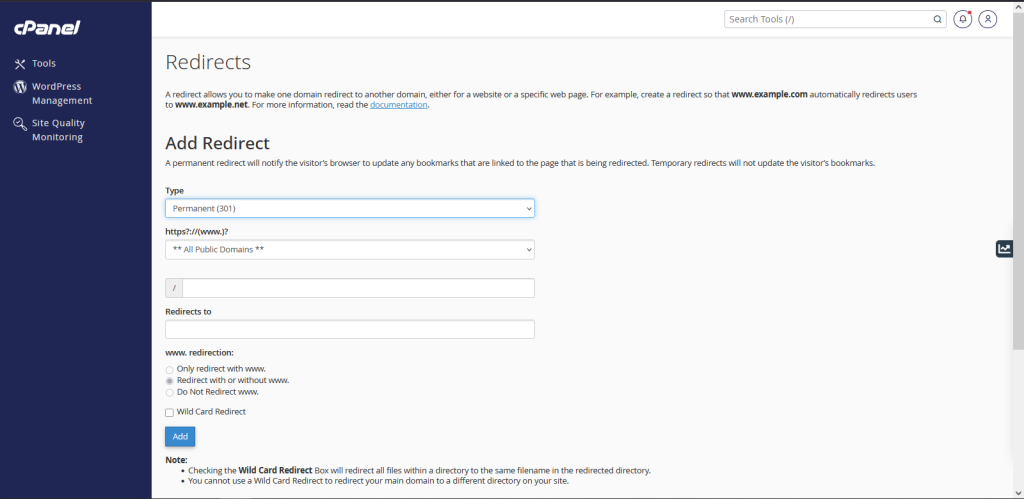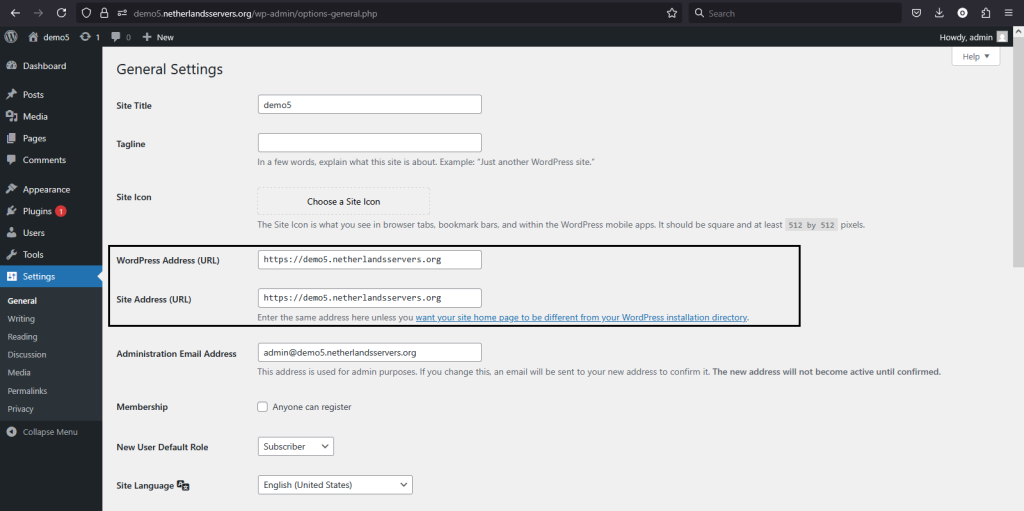An HTTP 302 error response code indicates a temporary redirect, meaning the requested resource is at a different URL, but the resource is temporarily at this new location. This can occur for a number of reasons such as bugs with server configurations or misconfigured redirects. Here is a summary of how to identify and fix it, with the help of Onlive Server.
What Causes HTTP 302 Errors
If something is misconfigured on your website, it can cause 302 codes to be incorrectly issued. If this happens, it can lead to issues such as a page on your site redirecting your visitors elsewhere when it shouldn’t, or redirecting them to the wrong resource. Another common issue is the ERR_TOO_MANY_REDIRECTS error, which results in a redirect loop. Of these issues, the redirect loop will generate an actual error page. If you’re using the Chrome browser, a redirect loop error page will look like this, How to Fix the HTTP 302 Error involves addressing these misconfigurations to ensure smooth redirection.
1. Clear Your Browser Cache to Resolve the HTTP 302 Error
The browser may have mistakenly cached a 302 redirect. To make sure you are loading the latest version of the page, clear your browser’s cache and cookies.
To clear cache on Chrome:
Go to Settings > Privacy and Security > Clear browsing data.
Choose Cached images and files and Cookies and other site data and Select Clear data.
2. Look for Redirect Loops
A common cause of HTTP 302 errors is a redirect loop, where your server is configured to redirect the request back to itself.
What to do:
- Use httpstatus.io or a browser’s developer tools to do a trace of your redirects to see if there is a redirect loop.
- Review your .htaccess file (Apache servers) or your nginx.conf (Nginx servers) for any redirect rules that might be causing a redirect loop.
3. Check your website’s redirection settings: Steps to Correct the HTTP 302 Error
If using WordPress or other CMS, check that any relevant plugins or extensions you have for redirects (Redirection, Yoast SEO, etc.) are not actively causing a 302 redirect.
Solution: Check any relevant settings on the plugin and make sure that there are not any unintended redirects.
4. Make Sure Your WordPress URL Settings Are Correct
verify That Your WordPress URL Settings Are Properly Set Another potential cause of the HTTP 302 error is a misconfiguration in the WordPress URL settings.
To check it out, go to Settings > General in your WordPress dashboard. You should see a WordPress Address (URL) field and a Site Address (URL) field:
5. Reach out to Hosting Provider
If none of the above solutions work, then there could be something wrong on the server side. Contact your hosting provider to see if there are any server-related redirects or server misconfigurations creating the issue.
Summary:
The HTTP 302 error code shows a temporarily redirected page, so the page that has been requested is temporarily located in a different address. It may happen because of the improperly setting of servers, redirects, or caching. Here is the way how it can be repaired:
- Clear Browser Cache: Cached redirects can be causing this error. Clear the cache and cookies of your browser so that you are downloading up-to-date version of the page.
- Look for Redirect Loops: httpstatus.io is a good tool to search out a redirect loop or you can examine the configuration files of your server (.htaccess or nginx.conf) to find incorrect redirection rules.
- Check Website Redirection Settings: Look out that 302 redirects are not produced by mistake by any plug-ins or extensions (such as Redirection, Yoast SEO).
- Check WordPress URL Settings: Error settings in the WordPress might bring about 302. Be sure to check that Site Address URL is set up properly and WordPress also is installed properly.
- Contact Your Hosting Provider: In case any of the steps above do not work, then the server-side can be a problem. Contact your hosting company and look into the possibility of server set up and configuration, this may be the problem.
Using these steps, you ought to troubleshoot the HTTP 302 problem and prevent the redirect mistakes.