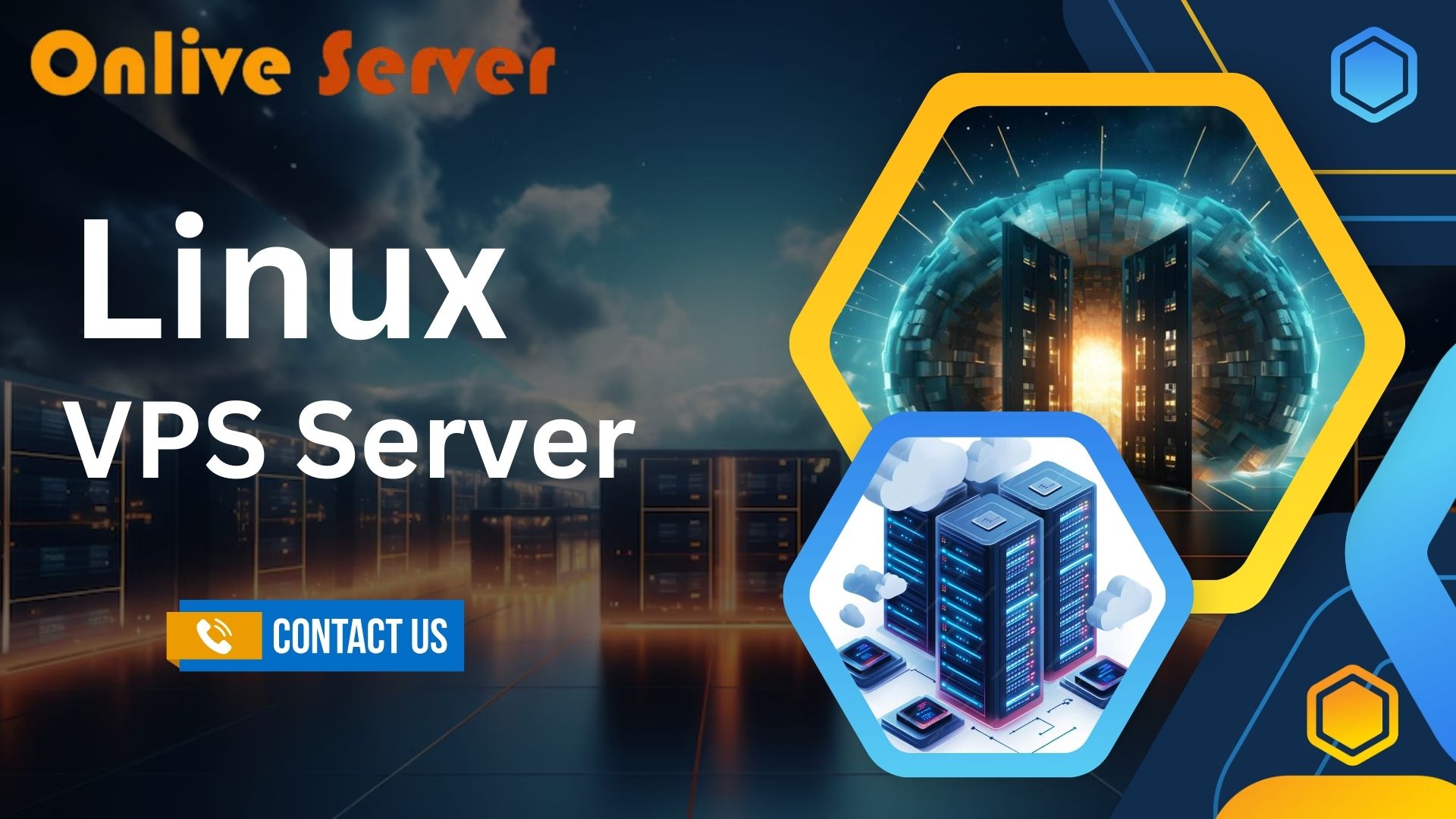
Welcome to our guide on Linux VPS. We’ll explore the endless possibilities it offers for your hosting needs. A Linux VPS server gives you access to powerful and scalable solutions. These are perfect for tech-savvy businesses and developers.
Linux hosting offers many benefits. It includes flexible configurations, high performance, and cost-effectiveness. Knowing how to choose the right virtual private server is important. We aim to give you the knowledge to make the best choices for your hosting needs.
Key Takeaways
- Linux VPS servers offer robust performance tailored to business needs.
- They are cost-effective solutions compared to traditional hosting options.
- Root access allows for complete control over server configurations.
- High scalability makes them suitable for growing businesses.
- Linux hosting comes with enhanced security features, keeping data safe.
- Providers like SSD Nodes offer significant discounts on long-term plans.
- Understanding your requirements is key to choosing the right VPS.
Introduction to Linux VPS Hosting
For businesses looking to control their web environment, understanding Linux VPS hosting is key. A virtual private server (VPS) splits a physical server into many virtual ones. Each virtual server has its own resources. This setup is cost-effective and meets various needs without the expense of dedicated servers.
What is VPS Hosting?
VPS hosting is a middle ground between shared and dedicated server hosting. It offers dedicated resources like CPU, RAM, and storage, unlike shared hosting. This makes VPS hosting a top choice for growing businesses. Signs you might need VPS hosting include:
- Increasing website traffic
- High bounce rates showing poor performance
- Slow loading times hurting user experience
- Expected web traffic spikes
Why Choose Linux for Your VPS?
Choosing linux hosting offers many benefits, thanks to rising tech needs. Linux’s open-source nature means constant updates and strong community support. The advantages of using Linux for your VPS are:
- Security: Linux is highly secure, fighting off cyber threats.
- Stability: It’s stable, perfect for sites with lots of traffic.
- Flexibility: Linux supports many software applications, allowing customization.
- Cost-effective: As open-source, Linux cuts down on licensing costs.
Our cloud server solutions with Linux VPSs ensure fast performance upgrades. This keeps up with your business’s growth. When looking at hosting options, consider providers like Onliveserver. They offer advanced features like NVME SSD storage and fully managed services. This helps your business stay competitive in the digital world.
Benefits of Using a Linux VPS
Using a Linux VPS has many benefits, like better performance, scalability, and cost savings. For businesses looking for a reliable hosting solution, Linux is a top choice. It works well for both big needs and everyday tasks.
Performance and Scalability
Linux VPS hosting is known for its top-notch performance. It gives users dedicated resources like CPU, RAM, and disk space. This means no slowdowns or interruptions.
Also, Linux VPS is super scalable. As your business grows, you can easily add more resources. This way, you can handle more traffic and performance needs without any downtime.
Cost-Effectiveness
Linux VPS hosting is also very affordable. The cost is lower because of shared hardware and maintenance. Plus, Linux is open-source, so there are no licensing fees.
This makes it a great choice for small businesses. They can manage their hosting costs while getting the flexibility to control their servers.
| VPS Plan | RAM | Use Case |
| Basic Plan | 8GB | Small to medium-sized websites and lightweight applications |
| Standard Plan | 16GB | Medium to large websites, multiple applications, or databases |
| Advanced Plan | 32GB | High-traffic websites and resource-heavy applications |
Understanding Linux VPS Server
A Linux VPS server uses the Linux operating system. It’s great for those who want more control than shared hosting offers. Businesses can manage resources well, making it a top choice for hosting.
What is a Linux VPS Server?
A Linux VPS server is a virtual private server running on Linux. It splits a physical server into many virtual ones, each with its own resources. This setup lets businesses get high-performance without buying expensive hardware. Ubuntu, CentOS, and Debian are popular choices for hosting websites on a Linux VPS.
With a Linux VPS, users can manage their own OS. They can install and set up software like Nginx and Apache. This is good for developers and businesses needing specific environments for their projects.
Differences Between Linux VPS and Other VPS Types
Choosing between a Linux VPS and other types like Windows VPS depends on several factors. Knowing these differences helps businesses make the right choice for their needs.
- Operating System: A Linux VPS server uses a Linux-based OS, providing robust community support and open-source software options.
- Customization: Linux servers allow greater customization and flexibility for software installations, critical for application development.
- Cost: Generally, Linux VPS plans tend to be more cost-effective than Windows VPS options, appealing to budget-conscious users.
- Performance: Linux servers often perform better with higher resource efficiency, making them great for web hosting compared to Windows.
Businesses seeking dedicated resources, system control, and high-performance will find Linux VPS servers appealing. They are a good choice for growing beyond shared hosting limits.
| Feature | Linux VPS Server | Windows VPS Server |
| Operating System | Linux-based | Windows-based |
| Customization | High flexibility | Moderate flexibility |
| Cost | More affordable | Generally higher |
| Performance | Often superior | Varies based on setup |
Key Features of Linux VPS
Linux VPS hosting offers several key features that boost usability and performance. These features make the VPS flexible and secure. They are vital for businesses looking to get the most out of a managed VPS.
Root Access and Control
One big plus of a Linux VPS is the root access it provides. This lets users:
- Control their server fully.
- Install and set up software as needed.
- Pick the best operating system for their needs.
With root access, users can tailor their setup for the best performance. This is tailored to their business needs.
Custom Software Installation
Linux VPS makes it easy to install custom software. This is great for:
- Web hosting services.
- Email servers.
- Development and testing environments.
- Backup and disaster recovery solutions.
Installing custom software helps businesses work more efficiently. It meets their unique needs.
Enhanced Security Options
Security is a big deal in any hosting setup. A secure VPS lets businesses use:
- Firewalls and VPNs to boost security.
- Regular backups to protect data.
- Updates to fix vulnerabilities.
These security features keep sensitive info safe. This lets businesses grow without worrying about security threats.
Choosing the Right Linux Hosting Provider
Choosing a hosting provider is key to a good Linux VPS experience. There are many options, so knowing what to look for helps. A good provider should meet your business needs. Here are the main things to think about when picking a provider.
Factors to Consider in a Hosting Provider
- Performance: Look for providers that promise high uptime and strong server specs like RAM and CPU.
- Support: Good customer support is vital. Make sure they offer 24/7 help.
- Scalability: Pick a provider that makes it easy to upgrade as your needs grow.
- Cost: Check the pricing. Affordable VPS options can offer great value without sacrificing quality.
- Security: Your provider should have strong security features like firewalls and DDoS protection.
How to Set Up Your Linux VPS
Setting up a Linux VPS is a rewarding venture for those seeking control and customization over their hosting environment. It requires careful planning and technical know-how. Understanding the step-by-step installation process and the various configuration options is key for optimal performance. This guide will walk you through each important aspect of setting up your Linux hosting solution.
Step-by-Step Installation
The installation process for your Linux VPS can be initiated by following these structured steps:
- Choosing the Right Distribution: Select from popular Linux distributions like Ubuntu, CentOS, or Debian. Ubuntu Server is known for its user-friendly interface.
- System Requirements: Ensure your setup meets at least a dual-core CPU and a minimum of 4 GB RAM, ideally 8 GB. You will need at least 100 GB of free storage space.
- Network Setup: A stable, fast network connection is essential, preferably through a wired Ethernet connection for reliability.
- Installation Procedures: Begin the installation of your chosen Linux distribution, ensuring all necessary components are included.
- Secure Shell (SSH) Configuration: Enable remote access by running the command sudo apt install openssh-server.
Configuration Options
After installation, proper configuration is key to the performance and security of your Linux VPS. Consider these options:
- Firewall Security: Implement UFW (Uncomplicated Firewall) with commands like sudo ufw allow OpenSSH and sudo ufw enable for enhanced protection.
- Static IP Address: Use a static IP address to ensure continuous and smooth accessibility to your cloud server.
- Port Forwarding: Forward essential ports, such as 22 for SSH and any application-specific ports, to your static IP address.
- Regular Backups: Establish a backup routine to protect important data on the VPS.
- System Updates: Keep the operating system and applications updated regularly to maintain functionality and security.
Managed vs. Unmanaged Linux VPS Hosting
Choosing between managed and unmanaged Linux VPS hosting affects your operations. Knowing the pros and cons helps you decide based on your skills and business needs.
Pros and Cons of Managed VPS
Managed VPS hosting makes server management easier. Its main benefits are:
- Comprehensive Support: You get 24/7 tech help for problems like downtime or setup errors, fixing them fast.
- Simplified Maintenance: Automatic updates and security patches save time and reduce technical issues.
- Enhanced Security: Advanced security like firewalls and DDoS protection strengthen your setup.
- User-Friendly Control: Easy-to-use control panels let you manage basics without needing to be a tech expert.
- Scalability: You can easily adjust resources to meet changing needs without downtime.
Managed VPS hosting can be pricier. But, it offers long-term benefits like less downtime and expert help. It’s great for businesses with high-traffic sites or critical apps.
Who Should Choose Unmanaged VPS?
Unmanaged VPS hosting is for those who know how to manage their server on their own. It offers:
- Full Control: You can customize your server, picking operating systems and software.
- Flexibility: It’s perfect for those who want to control everything, from installation to setup.
- Cost-Effective: It’s often cheaper for tech-savvy users who need to customize their server.
Managing it yourself means you’re responsible for monitoring, updates, and security. Unmanaged VPS is ideal for those who value independence and flexibility.
Performance Optimization for Linux VPS
To get the best out of our Linux VPS, we need to use several strategies. These strategies improve its efficiency and reliability. We focus on adjusting server resources and regular maintenance. This keeps our VPS as a key part of reliable VPS hosting.
Tuning Server Resources
Improving performance starts with adjusting server resources. Here are some important steps we can take:
- Utilize Lightweight Linux Distributions: Using systems like Ubuntu, CentOS, and Debian can boost performance.
- Implement Caching: Tools like Browser Caching, Memcached, Redis, and CDNs can make websites load faster.
- Load Balancing: Spreading traffic across servers prevents overload during busy times.
- Auto-Scaling: Auto-scaling lets our server adjust resources as needed, without us having to do it manually.
- Reduce HTTP Requests: Fewer requests and optimized images lead to quicker loading times.
Regular Maintenance Practices
Regular maintenance is also key for our Linux VPS to run smoothly and securely:
- Routine Software Updates: Keeping everything updated is vital for security and performance.
- Monitoring Tools: Tools like HTOP and Glances give us real-time server health insights.
- Security Measures: Firewalls, malware scanners, and strong passwords keep our server fast and safe.
- Backup Strategies: Regular backups protect our data and allow for quick recovery if needed.
By regularly using these strategies, we can make our Linux VPS more efficient. This ensures it stays a reliable and effective hosting solution for us.
Security Measures for Your Linux VPS Server
Keeping your Linux VPS safe is key to protecting your online stuff. There are many ways to keep your VPS secure. Using firewalls, updating regularly, and strong login methods help a lot.
Implementing Firewalls and VPNs
Firewalls are a must for your Linux VPS. Here are some top tools:
- Advanced Policy Firewall (APF): This tool manages firewall rules. It lets you control who can access your server.
- ConfigServer Firewall (CSF): It’s a strong firewall that stops SYN floods and brute-force login attempts.
- Fail2Ban: It watches for bad activity and blocks IP addresses after too many failed logins.
Adding a VPN adds more security. It encrypts your data and keeps remote connections safe.
Regular Backups and Updates
Updating your software is important to stay safe. Regular updates fix security holes. Also, having a good backup plan means you can get back your data if something goes wrong. Here’s what to do:
- Use tools like ClamAV or Maldet to find and remove malware.
- Use cPHulk Brute Force Protection from cPanel to fight off password attacks.
- Try SSH keys for secure logins instead of passwords.
- Choose SFTP for file management over FTP because it’s safer.
By following these steps and more, like watching your system and using strong login methods, you’ll make your VPS very reliable.
Conclusion
A Linux VPS server is a strong and adaptable hosting option for tech-savvy businesses and developers. It offers dedicated resources like CPU, RAM, and storage. This means our Linux VPS gives top performance and keeps things stable, unlike shared hosting.
Our Cheap Linux VPS is perfect for projects that need a dedicated space to work well. We can set up server settings, install custom software, and keep root access. This gives you more control and customization.
The Linux VPS also grows with your business. You can easily add more storage and processing power as needed. This flexibility helps your business grow smoothly without any hiccups.
Choosing a reliable hosting provider and following best practices in management and security is key. This ensures your Linux VPS server performs well and stays secure. It’s a great choice for businesses looking to grow and innovate.
FAQ
What are the primary benefits of using a Linux VPS server?
A Linux VPS server boosts performance and scalability. It’s also cost-effective and reliable. Powered by a strong Linux operating system, it’s flexible and secure for businesses.
How does Linux VPS hosting differ from other hosting types?
Linux VPS gives you dedicated resources and control. It’s more affordable than Windows VPS. Plus, it uses open-source software with community support.
Is managing a Linux VPS server a challenging task?
Managing a Linux VPS server needs some tech knowledge. But, many providers offer managed VPS solutions. These make it easier for those without extensive technical skills.
What should I consider when choosing a Linux hosting provider?
Look for reliable VPS hosting, good customer support, and fair pricing. Also, consider scalability and security features. Researching top providers helps you choose wisely.
Can I customize software on my Linux VPS?
Yes, you can customize software on your Linux VPS. This tailors it to your business needs, improving performance and function.
How can I optimize the performance of my Linux VPS?
For top performance, follow regular maintenance and tune server resources. Use performance optimization techniques too.
What security measures are available for a Linux VPS server?
Use firewalls, VPNs, and regular backups for security. Keep your software updated as well.
What does “managed vs. unmanaged Linux VPS” mean?
Managed VPS means the provider handles updates and maintenance. Unmanaged VPS requires you to do these tasks. Your choice depends on your tech skills and business needs.
