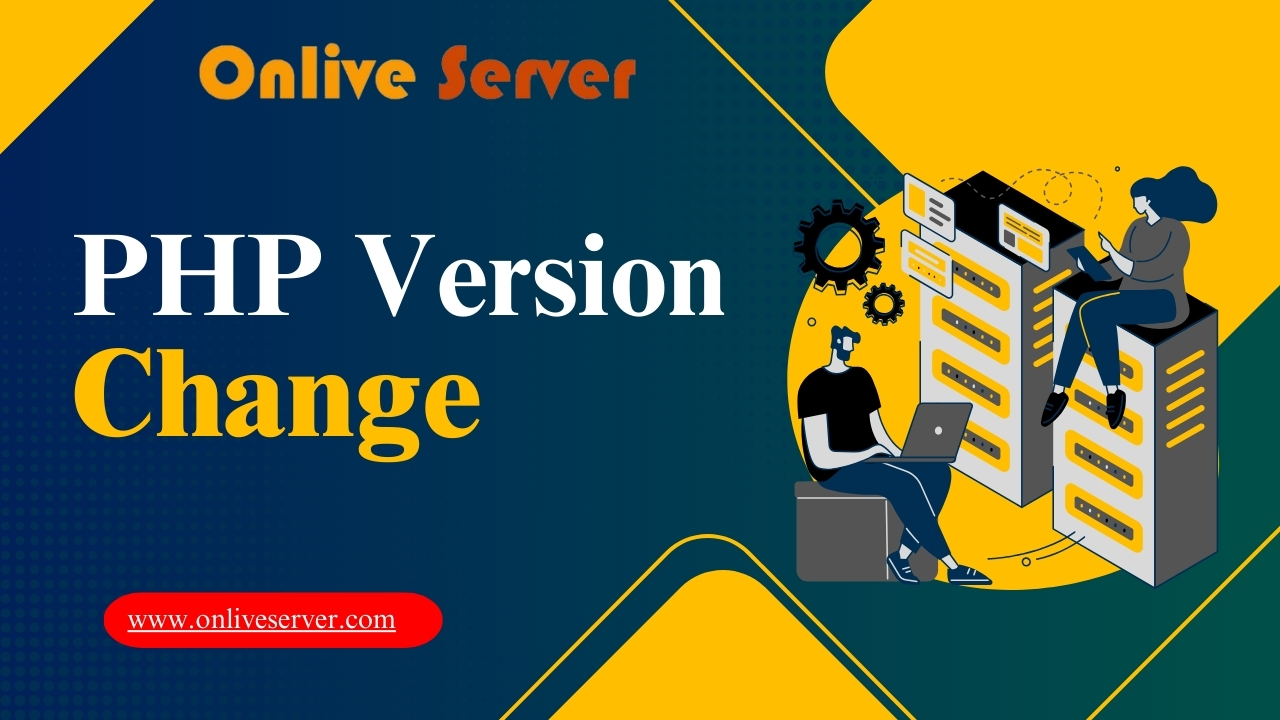
Onlive Server – Expert PHP Version Change Services As your trusted hosting partner, we understand the importance of PHP for your website. Increased performance, security and compatibility is achieved by updating your PHP version. We have an experienced team that can help guide you and your business through this meaningful transition seamlessly. We know how important it is to keep your PHP Version Update. Every new version of PHP offers improved performance and security. In contrast, failing to update your PHP can result in slow sites, security holes and incompatibility. You outsource your IT, and our experts keep your website fast, secure, and abreast with the latest technology.
Key Takeaways
- Upgrading your PHP version can improve your site’s speed by up to 400% according to WordPress.
- Versions of PHP from 7.3 on wards boast vast performance and memory consumption improvements over older versions.
- Switching PHP version has a big effect on a WordPress site in performance, security, compatibility and functions.
- Before upgrading to a new PHP version always verify your website compatibility with the new version, especially those built on WordPress.
- With Onlive Server, our experts will show you how to change your php version step by step and in an efficient way.
- To ensure the best performance and security, we recommend using the latest stable release of PHP that is compatible with WordPress, currently PHP 8.3.
PHP Version Change About Your Website and Why It Matters
Updating your PHP version is essential to maximize your website health and at Onlive Server, we have been tracking all your PHP health done up to October 2023 and will continue to do so. So, keeping PHP constantly up to date means better security, faster performance, and working well with new apps.
Security Enhancements in Newer PHP Versions
Every time PHP gets a new version, it gets safer. New versions fix bugs, protect against threats, and keep your data safe:
- Advanced encryption methods
- Improved error handling
- Regular security patches
Performance Improvements and New Features
Upgrading PHP makes your site run faster and work better. You’ll see:
- Faster execution times with the latest Zend Engine
- Just-In-Time (JIT) compilation for better performance
- Enhanced memory usage efficiency
Compatibility with Modern Web Applications
Today’s web apps need the newest PHP features to work well. Updating PHP lets you:
- Work better with frameworks just like Laravel and Symfony
- Use the latest databases and APIs
- Integrate with modern content management systems
| PHP Version | Release Date | Support Duration | Key Features |
| PHP 7.4 | November 2019 | End of Life: November 2022 | Stricter type handling, improved performance |
| PHP 8.0 | November 2020 | End of Life: November 2024 | JIT compiler, enhanced type validation |
| PHP 8.1 | November 2021 | End of Life: November 2025 | Enums, Fibers, performance optimisations |
Challenges when changing PHP version
Switching your PHP version can make your site faster and safer. but it can also be tricky. That’s where we come in — we are the best at making this transition simple for you.
- Plugin Read Errors: Some older plugins aren’t compatible with the new PHP and can break.
- Theme incompatibilities: An outdated theme may look funny or not work.
- Custom Code Issues: Any custom scripts/code may not be compatible with the new PHP.
- Library and Framework Compatibility: You may need to update libraries and frameworks to be compatible with the new PHP.
- Increased Vulnerabilities: An older PHP version can increase your site’s vulnerability to attacks.
We address these challenges methodically. First of all, we ensure our backup of everything. After that, we see if all is well with the new PHP. We ensure that your site is up and running with zero downtimes and secure.
| Challenge | Solution |
| Plugin Errors | Update or replace incompatible plugins |
| Theme Incompatibilities | Ensure theme updates or modify code for compatibility |
| Custom Code Breakage | Review and refactor custom scripts |
| Library and Framework Updates | Upgrade dependencies to support new PHP versions |
| Increased Vulnerabilities | Maintain updated PHP versions to protect against threats |
It is Professional PHP Version Change Services
PHP Version Change Services at Onlive Server Bettor is supposed to do our best to help you have an easy-to-use website. What we do: Upgrade PHP version for better site performance and security
Pre-migration Assessment
We check what you have and check if compatible with a new one. This thorough verification allows us to detect any issues. It guarantees that your site is prepared for a seamless transition.
Backup and Security Measures
We back up your data completely before the upgrade. We stay up-to-date with the latest tools to protect your information. This keeps your site safe during the update, so you can sleep easily!
Processes for Testing and Validation
We test everything after the upgrade to ensure it works correctly. Our tests confirm whether the update has sped up your site and made it more reliable. Our goal is to provide you with the optimal user experience.
There are advantages of migration of PHP in a professional way
By selecting Onlive Server while Transposing your PHP version, your world wide web will work without problems. We’re all behind the scenes so that you can stay fast and dependable.
Why upgrade with us here are few benefits:
- Security improvements: Get the latest security updates to keep your site secure.
- Better Performance: With PHP 7.3, pages load faster and consume resources more efficiently.
- Ensure compliance of PCI, SOX, HIPAA, and GDPR on supported PHP versions
- Up to date features: You can make use of the latest functionality, extensions and libraries that enhance your site.
- Decreased Expenses: Save on hardware and monthly bills with improved performance.
Onlive Server always offers a professional upgrade to your website that can enhance its functionality on a greater level. It also can give you the peace of mind that your site is secure and kept up to date.
| Benefit | Description |
| Security | Latest patches protect against vulnerabilities and ensure compliance with industry standards. |
| Performance | Significant speed improvements lead to faster load times and better user experience. |
| Compliance | Adherence to regulations like GDPR and HIPAA by using supported PHP versions. |
| Modern Features | Access to new PHP features and libraries enhances development and site capabilities. |
| Cost Efficiency | Optimized performance can result in hardware savings and reduced operational costs. |
Our Systematic Versioning Update Approach
Onlive Server are experts in working on php version upgrade. Our way is handy to upgrade your php, and it increases your site speed.
- Initial Environment Analysis – We begin by reviewing your existing environment. If we know your php version and settings, we can help you with the perfect upgrade plan!
- Custom Strategy Development for Migration – Every website is different. We define a migration plan with low downtime and small risks. We ensure that your upgrade aligns with your app.
- Post-migration Support Services – We provide ongoing support after the upgrade. We will troubleshoot, identify issues, and optimize your website. We make sure everything goes well.
| PHP Version | Supported Features | Compatibility |
| 7.4 | Modern features, improved security | Compatible with WordPress |
| 8.1 | Enhanced performance, new syntax | Used for demo websites |
| 8.3.2 | Latest stable features | Recommended for optimal performance |
Conclusion
The most important thing to do to keep your site secure and performant is to upgrade your PHP version. At Onlive Server, we understand what a complex task a php version change can be. You’ve probably heard that PHP 8.3 is a huge upgrade from PHP 8.0 and older versions. It includes improved execution functions and performance improvements. As tech advances, upgrades with us ensure your site still plays nice with web apps and things.
This also ensures that your site is protected against new threats, as you are keeping your PHP version up to date. It also speeds up your site, which enhances user experience and search ranking. Protecting your site with the latest PHP versions helps prepare it for the future. In this context, Onlive Server can be the best option for PHP version upgrade. You’ll receive world-class support at every stage.

