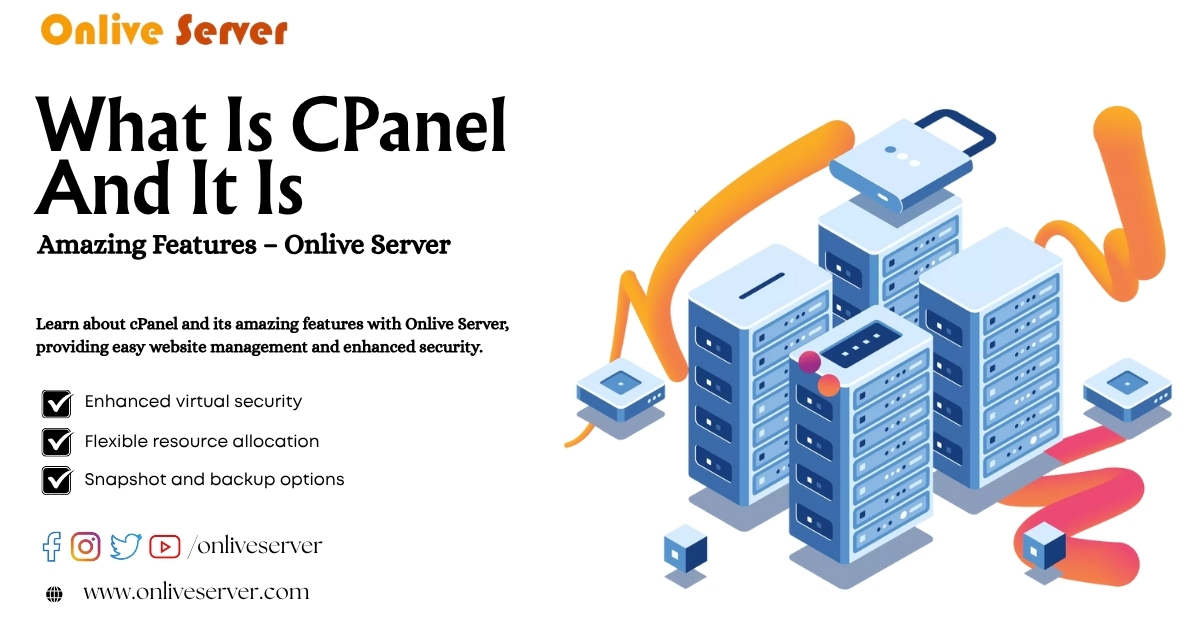
Understanding cPanel: A Comprehensive Overview
cPanel is a popular web hosting control panel that helps users handle their hosting environment quickly and easily using a graphical interface. Because of its friendly interface, wide compatibility and many website, database, email and server control tools, cPanel. cPanel is the most used web hosting control panel. cPanel makes web hosting management easy for users, no matter how much technical knowledge they have.
WHM cPanel allows users to handle all parts of their hosting account, including creating emails, managing domains, setting up software, watching their resource use and more. The user interface is simple, so both new users and experts can use it easily. Besides being simple to use, cPanel works flawlessly with WHM (WebHost Manager) which helps web hosting administrators control server settings and client accounts. Because of this integration, multiple websites can be managed safely and without wasting resources on a single server.
The History and Evolution of cPanel
The year 1997 saw John Nick Koston create cPanel and the company has always focused on making its features easy for users. In the beginning, cPanel was just for server admins, but with time, its design changed to include lots of features that make website management easier for everyone. In the early 2000s, cPanel became very popular among web hosting companies because it was flexible, easy to use and offered many useful features.
Over the years, cPanel has added many features such as automatic backups, better security and support for other web applications which helped it become the top choice for web hosting control panels among millions of users worldwide.
Why cPanel Remains the Industry Standard
cPanel is widely used because it has many useful features, is easy to use and provides good customer support. Users can control most of their hosting account settings from just one interface. Because the platform can be used in many ways, it works well for both individuals and large companies.
What makes cPanel different is that it works well with many hosting environments and is regularly updated to meet new requirements. Because of its large user community, many tutorials and a plugin store. cPanel makes it easy for users to manage their websites. Because of the regular addition of security tools and backup features. cPanel is now the top choice among web hosting control panels.
What Is cPanel and Its Amazing Features
cPanel is a single platform for controlling all web hosting activities. It offers users an easy-to-use graphical interface to handle every part of their website. Webmasters do not need to use command lines to manage server settings, databases, email accounts and similar tasks with cPanel. Here are some of the main reasons why cPanel is well-known:
User-Friendly Interface: The cPanel interface is made to be user-friendly. With clear icons and categories that help anyone get around easily. Managing email accounts, domains or files is easy because everything is accessible with just a click.
Domain Management: cPanel allows you to add, modify, and remove domains with ease. You can create subdomains, manage DNS settings, and configure domain redirects—all from one dashboard.
File Management: cPanel includes an intuitive file manager for uploading, editing, and managing your website files. It also provides tools for FTP access, making it easy to upload large files or make bulk edits.
Email Management: Managing email accounts is made simple with cPanel’s tools. Users can create email accounts, set up email forwarding, configure email autoresponders, and manage spam filters.
Database Management: cPanel integrates with popular database systems just like MySQL and PostgreSQL. Making it easy to create, manage, and back up databases for your website.
One-Click App Installations: cPanel features an app marketplace. That allows users to install popular web applications just like WordPress, Joomla, and Drupal with just one click.
Security Features: cPanel provides a range of built-in security tools, such as SSL management. Password protection, IP blocking, and malware scanners, to protect your site from potential threats.
Backup and Restore: cPanel offers automated backup solutions. Allowing users to schedule regular backups and restore files or databases whenever needed.
Advanced Analytics: Through integrated analytics tools, cPanel lets you track website traffic. Monitor server resources, and gain insights into the performance of your website.
Customizability: With the use of third-party add-ons and themes, users can customize cPanel according. Their preferences, ensuring it meets the needs of their specific web hosting environment.
These features, combined with its scalability and reliability, make cPanel the preferred choice for webmasters and hosting providers worldwide.
Key Benefits of Using cPanel for Website Management
Simplified Website Management: cPanel provides a centralized location for managing all aspects of your website, from files to databases, email, and security. This simplification makes it easy for both beginners and experienced webmasters to manage their websites without needing technical knowledge.
Enhanced Security: With tools Just like SSL certificate management, IP blocking, and malware detection. cPanel provides robust security features to safeguard your website and prevent unauthorized access.
Automated Backups: cPanel allows users to set up automated backups. Ensuring that your data is regularly saved and can be easily restored in case of an emergency.
Support for Multiple Domains: cPanel allows you to manage multiple domains under a single hosting account. Making it an excellent choice for those managing several websites or businesses.
Ease of Software Installation: With the built-in Setaceous installer, users can quickly install popular software just like content management systems (CMS), eCommerce platforms, and forums.
Resource Management: cPanel allows users to monitor the performance of their hosting environment. Such as server CPU usage, disk space, and bandwidth consumption, helping prevent resource overload.
Customer Support: cPanel has an extensive support system that includes a knowledge base, video tutorials, and a community forum. OnliveServer also provides 24/7 support for users with cPanel hosting.
Essential cPanel Features for Webmasters
cPanel comes with a host of essential features for webmasters looking to optimize their websites. Some of the core features include:
- File Management: Using the File Manager, webmasters can easily upload, edit, and delete website files. This tool allows drag-and-drop functionality for quick file transfers.
- Email Configuration: cPanel’s email management tools include the ability to create custom email addresses. Manage spam filters, and set up email forwarding. Ensuring streamlined communication for business websites.
- Database Management: Webmasters can manage MySQL and PostgreSQL databases with ease, including creating, modifying, and deleting databases directly through cPanel. The phpMyAdmin tool also provides a GUI interface for database administration.
- Backup Tools: Regular website backups are crucial, and cPanel simplifies. This task with the option to perform full or partial backups. As well as schedule automatic backups to run at regular intervals.
- Security Management: cPanel’s robust security features include SSL/TLS management, IP blocking. SSH access, and password protection, all designed to keep websites secure from cyber threats.
Database Management Tools
Webmasters can use cPanel to easily manage their databases because it integrates with MySQL and PostgreSQL. You can use these tools to add, edit or remove databases. Control access for users and run queries directly from the control panel. Also, the phpMyAdmin tool allows you to manage your databases through a graphical interface. So you don’t have to use commands in a terminal.
cPanel Security Features and Best Practices
- SSL/TLS Management: Ensure secure data transmission by installing and managing SSL certificates within cPanel. This feature allows you to secure your website with HTTPS, boosting security and improving SEO rankings.
- Password Protection: cPanel allows you to set up password protection for specific directories. Ensuring that sensitive areas of your site are not publicly accessible.
- SSH Access: Secure Shell (SSH) access is available in cPanel, allowing administrators to securely access and manage the server from the command line.
- Malware Scanners: cPanel includes tools that can scan your website for potential malware. Ensuring that your website remains free from harmful scripts.
- Two-Factor Authentication (2FA): Enhance security by enabling 2FA for login, adding an additional layer of protection to your cPanel account.
By following best practices such as using strong passwords, installing SSL certificates, and regularly scanning for malware, you can significantly enhance the security of your website.
Support and Resources for cPanel Users
OnliveServer is there for all cPanel users with 24/7 customer service, help with issues and access to tutorials, FAQs and knowledge bases. We support both new and experienced users by providing the necessary help to get the most out of cPanel hosting.
Advanced cPanel Features for Power Users
- Server Management: Experienced users can take advantage of advanced server management features, including configuring Apache, PHP, and MySQL settings to optimize server performance.
- DNS Management: Power users can manage DNS zones, add custom DNS records, and configure advanced DNS settings, providing greater control over domain configurations.
- Cron Jobs: cPanel allows advanced users to schedule and manage corn jobs, automating tasks like backups, email alerts, and data processing.
- Custom Application Installations: For power users, cPanel allows the installation of custom web applications, as well as integration with third-party software tools.
SSL Certificate Management
cPanel simplifies the management of SSL certificates for your websites. With just a few clicks, you can install, renew, and configure SSL certificates directly from the cPanel interface, ensuring your website remains secure with HTTPS encryption.
Troubleshooting Common cPanel Issues with OnliveServer
Common cPanel issues include problems with email configuration, website performance, and resource limits. Fortunately, our expert support team is available to troubleshoot and resolve these issues swiftly. By implementing these changes, we ensure minimal disruption to your website’s functionality, allowing you to maintain a seamless user experience throughout the process.
Conclusion
cPanel is recognized as the leading control panel because it makes website management easy for everyone. Because of its powerful features, easy-to-use design and high security, it is still the preferred option for website administrators. Using OnliveServer cPanel hosting, users get excellent performance, smooth integration and thorough support for their websites.
