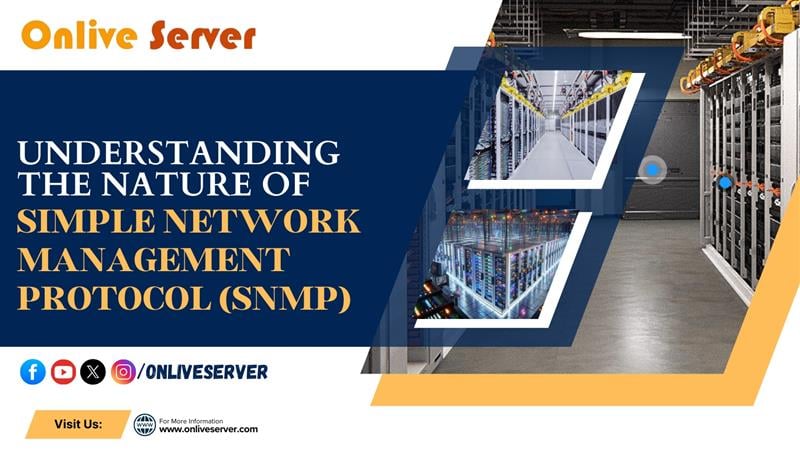
The Simple Network Management Protocol (SNMP) is an important element in the management and monitoring of devices in modern networking. SNMP serves as the fundamental communication protocol for network devices. From routers and switches to Server Network and firewalls, while experiencing real-time data on the functionality and health of the network infrastructure. The specific point of communication for SNMP devices are SNMP port numbers, specifically the well-known UDP 161 port. In this blog, we will examine the significance of SNMP protocol port numbers, specifically SNMP port 161.
What is SNMP?
Before getting into the details of SNMP ports, we need to first understand what SNMP is. SNMP is a protocol that is used to monitor and manage devices on networks. It allows network administrators to gather information from network devices like routers, switches, and servers, as well as control or configure those devices remotely. SNMP helps network professionals ensure devices are responding as expected, troubleshoot issues, and even change settings in real-time.
SNMP works in a client-server relationship where a SNMP agent (software on a network device) collects data and sends it to an SNMP manager (generally network management systems or NMS). These interactions are performed through certain ports, and knowing. The ports used by SNMP is important for network set up and maintenance.
What is the Port for SNMP?
In terms of SNMP protocol ports, the most referenced SNMP port is UDP 161 port. This port is used for SNMP requests and responses.
The SNMP port allows the SNMP manager to communicate with agents hosted on the managed devices. Whenever the network management system (NMS) wants to poll the device for information. It first sends the SNMP request through UDP port 161 on the device. The device then processes the request and sends an appropriate response back through the same port.
In short, port 161 is the entry point for all communication with SNMP. Which allows devices to efficiently send and receive information collected for critical network monitoring and management.
SNMP TCP or UDP?
A frequently asked question about SNMP is whether the protocol communicates over TCP or UDP. The answer is simple: SNMP uses UDP to communicate.
Unlike TCP (Transmission Control Protocol), which is connection-oriented and ensures reliable delivery of data between the sender and the receiver by establishing a connection, UDP (User Datagram Protocol) is connectionless. UDP doesn’t require a connection to be established with every packet of data being sent, and is thus quicker (and slightly more efficient). This is ideal for SNMP, where speed and efficiency are more important than delivery assurance (which is what TCP does).
Since SNMP is usually used for monitoring, the reliability of getting every message to their intended destination is not needed (SNMP can tolerate the random lost packet of data). UDP is the preferred transports protocol because of these factors. Furthermore, SNMP operates over UDP ports, such as UDP port 161 for requests and UDP port 162 for responses.
What is Port 161?
Port 161 is the SNMP communication port used for communications between the SNMP manager and the SNMP agents. This is the port in which SNMP requests (such as checking operational status of a device or gathering a certain data set) are sent, and where SNMP responses are sent back.To summarize:
• UDP 161 Port: The SNMP port used for the communication between the manager and the agent; it is responsible for receiving request and response messages, which are key to network monitoring and management.
In addition to port 161 to for SNMP traps, notifications sent by the agents to the manager to alert of an event/existing problem.
What is the Role of the SNMP Port Number?
The SNMP port number is important to facilitate communication with devices over protocols and their management systems. Part of the device set up for SNMP communication involves accessing port 161 wherever SNMP manager exists to make queries to the SNMP agent on the devices.
As SNMP port 161 will be used to send and receive SNMP requests and responses, it is together very important in device monitoring because without the port numbers, the devices could neither respond to network queries or relieve network administration to gather information as needed from the device (e.g., device health, configuration, or performance metrics).
How Does SNMP Work with Port 161?
When a Network Administrator has a need to interrogate a device, an SNMP manager will send an SNMP request to the device through UDP port 161. The device’s SNMP agent will receive the request and process it. If the request is for device status or device data, the agent will retrieve and prepare the corresponding information to be sent back in the SNMP response to the manager over UDP port 161.
The process of the interaction between the SNMP manager and SNMP agents provides the basis of the monitoring and management of the network devices. This process returns data to the network administrators about network devices and allows administrators to confirm everything is running correctly and efficiently.
Other SNMP Ports
Although UDP port 161 is the typical port used for SNMP requests and responses, UDP port 162 is used for SNMP traps. Traps are special messages that are sent from SNMP agents to notify the SNMP manager of events or issues regarding the managed device. For example, an SNMP trap might notify the manager that a device went down, or there is a serious error with the system.
Closing Thoughts on SNMP Port
Having a general knowledge of SNMP Protocol ports, specifically UDP 161 port, is important for anyone involved in network management. The use of UDP port 161 by SNMP promotes fast and efficient communication between managed network devices and management systems. This port is essential for SNMP requests and responses and allows device administrators to monitor and manage their devices.
To summarize:
- SNMP employs UDP (not TCP).
- SNMP messages use UDP port 161.
- Port 161 is where the SNMP manager sends its requests and receives responses.
- Port 162 is used specifically for SNMP traps, which signal the manager when an important event occurs.
Properly configuring UDP port 161 to be open in your environment is imperative for smooth operation and network management. Using SNMP to troubleshoot device status, collect performance statistics, or even configure a device remotely is all dependent on the proper functioning of SNMP ports.

